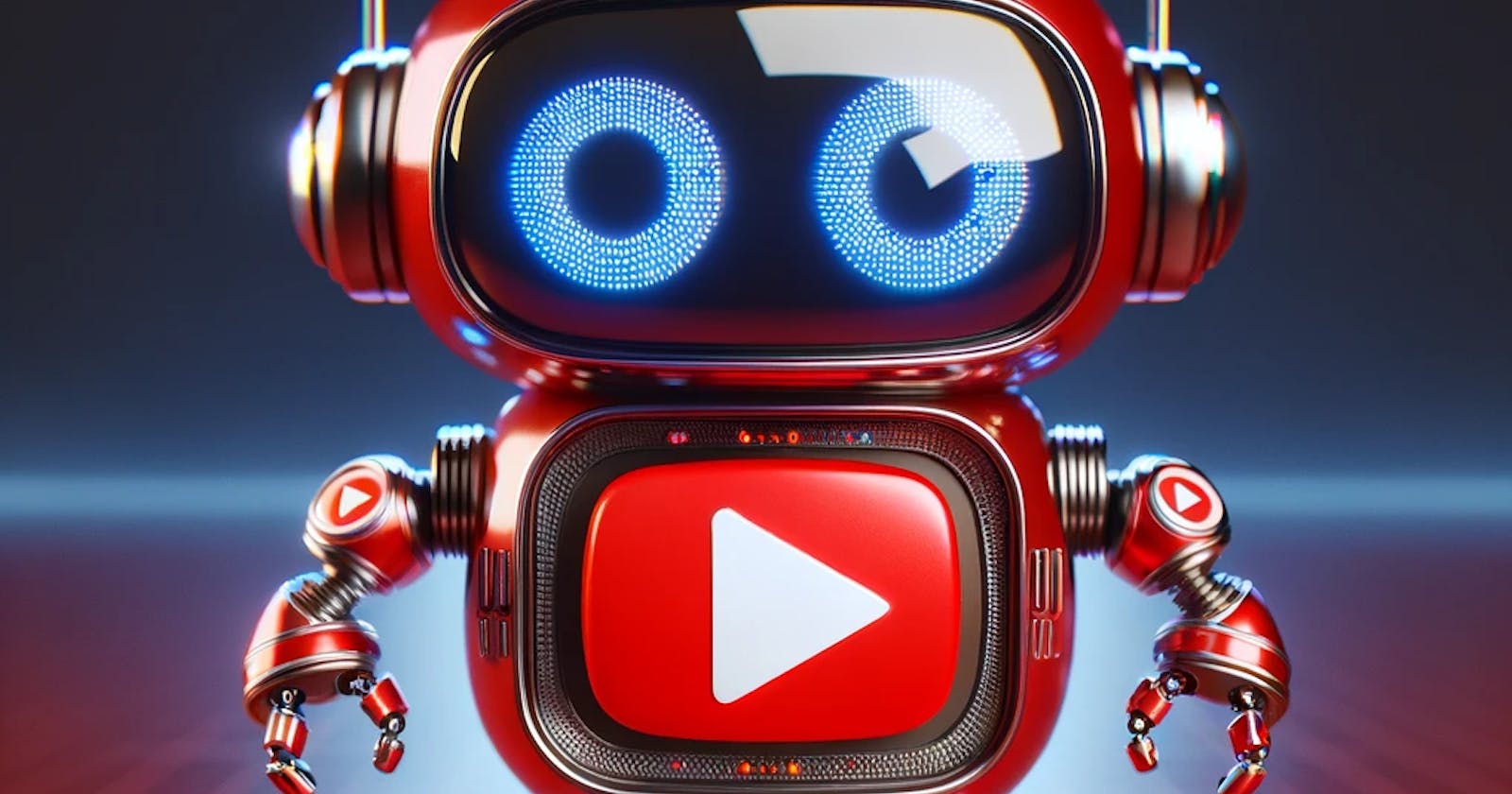Youtubebuddy:An automated comment analysis partner for content creators powered by Mindsdb and OpenAI
Introduction
In the rapidly evolving digital age, the power of data-driven insights is undeniable, especially in the realm of social media analytics. Recognizing this, our team is excited to introduce an innovative project that stands at the forefront of technological advancement - a state-of-the-art YouTube Analysis Tool. This cutting-edge tool is ingeniously powered by the synergistic capabilities of MindsDB and OpenAI, two giants in the field of artificial intelligence and machine learning.
Our project is designed to transform the way businesses and content creators interact with their YouTube data. By harnessing the predictive analytics prowess of MindsDB and the advanced natural language processing abilities of OpenAI, our tool provides an unparalleled depth of analysis. From understanding viewer engagement trends to predicting future video performance, the insights offered are both comprehensive and actionable.
But what truly sets our project apart is its seamless integration with Slack. This feature ensures that the results of our analysis are not just insightful but also easily accessible. Team members can receive updates, reports, and alerts directly on Slack, enabling swift decision-making and effective strategy formulation.
Whether you are a content creator looking to optimize your YouTube strategy or a business seeking to harness the power of video marketing, our tool is tailored to meet your needs. With user-friendly interfaces and robust analytics, this project is not just about data - it's about empowering decision-makers with the right information at the right time.
Problem
One of the most challenging aspects in the realm of artificial intelligence is the development of automated chatbots. This complexity arises from the need to intricately balance sophisticated natural language processing (NLP) algorithms with advanced machine learning techniques. Chatbots must understand and interpret a vast array of human expressions, colloquialisms, and nuances, making the task daunting. Furthermore, they must respond in a manner that is not only accurate but also contextually relevant and engaging. The integration of these elements requires a deep understanding of both linguistic intricacies and human interaction patterns. Additionally, ensuring that these chatbots continuously learn and adapt to new inputs and evolving languages adds another layer of complexity. This intricate blend of technology and human-like interaction represents a significant challenge in the field of AI.
Solution
Our innovative solution to the complexities of automated chatbot development combines the powerful capabilities of MindsDB, YouTube, OpenAI, and Slack. At its core, MindsDB provides the predictive analytics and machine learning foundation, enabling our chatbot to deliver smart, data-driven insights.
Now What is MindsDB?
MindsDB stands at the forefront of AI-driven data manipulation and analysis, harnessing the power of SQL, a highly effective language for managing data. This unique approach provides a solid foundation for developing sophisticated data-centric AI applications.
Key features of MindsDB include:
AI Tables: MindsDB introduces a groundbreaking concept called AI Tables. These are virtual tables that act as AI components – encompassing MODELS, AGENTS, and KNOWLEDGE BASES. This innovative structure allows for seamless integration with any data source and compatibility with various AI engines. With AI Tables, users can perform advanced operations like SELECT, JOIN, and FINE-TUNE, merging the realms of traditional databases and AI functionalities.
JOBS Automation: MindsDB goes a step further in facilitating efficient data management by introducing JOBS – a feature that enables automated, scheduled queries and trigger-based tasks. This capability significantly enhances the tool's efficiency and responsiveness, especially when dealing with real-time data streams.
Datasources Connectivity: At its core, MindsDB is also a versatile connector, adept at linking with a diverse range of data sources. Its strength lies in translating SQL queries into requests that can access and combine data from multiple sources, including databases, applications, vector stores, and more.
In essence, MindsDB is a robust platform that elegantly bridges the gap between traditional data manipulation and advanced AI capabilities, offering users a comprehensive toolkit for intelligent data analysis and automation.
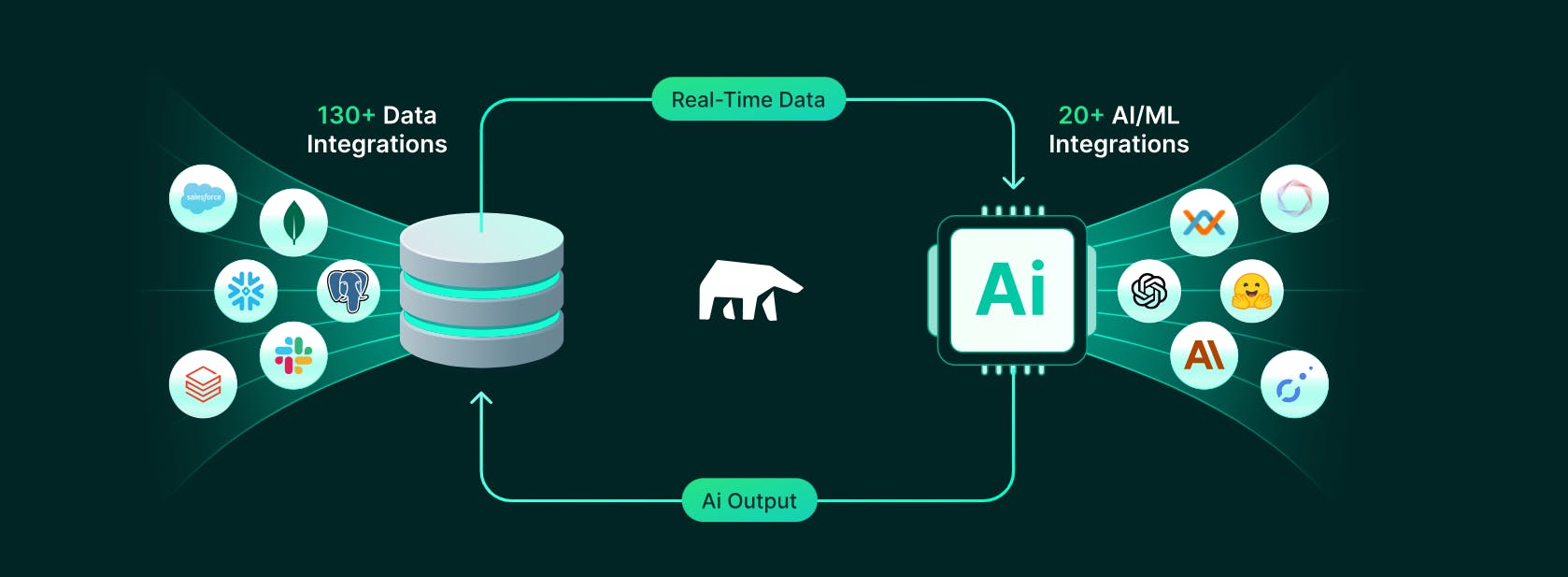
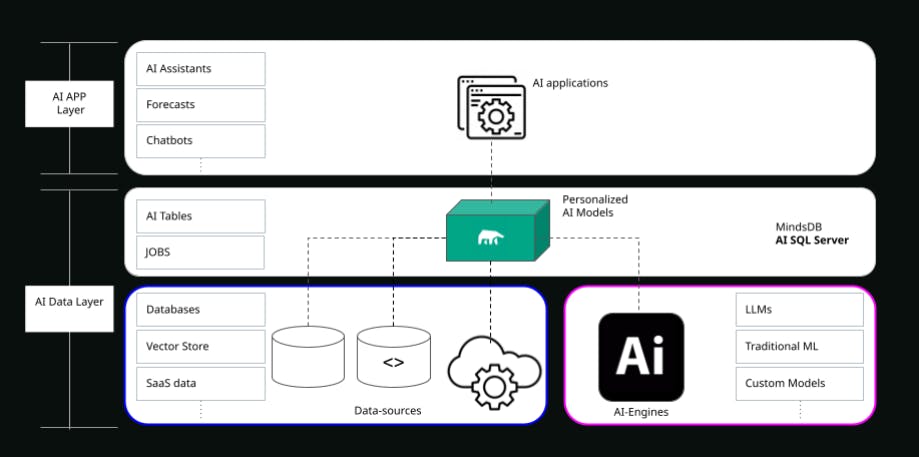
to know more about MindsDB Visit here
HOW OUR CHATBOT IS CREATED
Integrating youtube with MindsDB
MindsDB already has youtube integrated with it which has video table,comment table etc.for our use we need only comments Table. So first we need to create a data base with youtube api in mindsdb editor with this command.
CREATE DATABASE mindsdb_youtube
WITH ENGINE = 'youtube',
PARAMETERS = {
"youtube_api_token": "your api key"
};
then we have to create a job which will keep selecting comment from comments table of youtube database this requires a video id which will be the video whose comment we will analyze.
CREATE JOB fetch_youtube_comments_job AS (
SELECT *
FROM mindsdb_youtube.comments
WHERE video_id = 'video-id'
ORDER BY display_name ASC
LIMIT 15
)
EVERY '2 MINUTES'
this creates a job which will run every 2 minutes
Integrating OpenAI with MindsDB
For this project we are going to use OpenAI gpt-4 as LLM .Now MindsDB also has this integrated with them so we just need to create a ML engine using Open-AI engine using this command
CREATE ML_ENGINE openai_engine
FROM openai
USING
api_key = 'your api key'
Creating ML model
This is the most important part of our project which is creating AI model.we can create new with this command.You can add your own prompt as needed.
CREATE MODEL mindsdb.youtusbe_comment_analysis
PREDICT analysis
USING
engine = 'openai_engine',
max_tokens = 300,
temperature = 0.75,
api_key =
'your api key'
,
model_name = 'gpt-4',
prompt_template = 'Analyze the following YouTube comment: {{comment}}. \
Note: Act as a chatbot. Analyze each comment for the following elements. Respond only with the detected elements, using the appropriate heading. If none of the elements are detected, reply with "Nothing special detected, no analysis needed". Do not include any other information:\
Sentiment Analysis: Identify the sentiment (positive, negative, neutral). Report only if a clear sentiment is present:\
Example response if detected: "Sentiment Analysis: [Positive/Negative/Neutral] sentiment detected."\
If not detected, ignore this section:\
Quality Improvement Advice: Look for suggestions about video or audio quality. Report any specific advice found:\
Example response if detected: "Quality Improvement Advice: An audience member suggests improving your video quality."\
If not detected, ignore this section:\
Comparative Analysis: Check if the video is being compared with others. Mention only if comparisons are present:\
Example response if detected: "Comparative Analysis: Your video is being compared to others."\
If not detected, ignore this section:\
Product Queries: Highlight questions about products, prices, or release dates in bold text:\
Example response if detected: "Product Queries: Question about product price detected."\
If not detected, ignore this section:\
Trending Topics and Keywords: Identify and report trending topics or audience demands:\
Example response if detected: "Trending Topics: Audience is interested in [specific topic]."\
If not detected, ignore this section:\
Emotion Recognition: Recognize predominant emotions (happiness, anger, surprise):\
Example response if detected: "Emotion Recognition: Viewers are predominantly [happy/angry/surprised]."\
If not detected, ignore this section:\
Spam Detection: Look for self-promotion in comments. Issue a warning if detected:\
Example response if detected: "SPAM ALERT! Self-promotion detected."\
If not detected, ignore this section:\
Language and Translation: Detect non-English comments and provide translations:\
Example response if detected: "Language Detection: Non-English comment translated."\
If not detected, ignore this section:\
Hashtag and Mention Analysis: List any hashtags and mentions:\
Example response if detected: "Hashtag and Mention Analysis: [#hashtag1, @mention1] detected."\
If not detected, ignore this section:\
Toxicity and Harassment Check: Detect and report toxic or harassing comments:\
Example response if detected: "ALERT! Toxic comments detected."\
If not detected, ignore this section:\
Final Note: Respond only to the elements detected from the above list. For each element not detected, there should be no mention or response. If none of the elements (1-10) are detected, reply only with "Nothing special detected, no analysis needed". Follow these instructions strictly and avoid adding any extraneous information:\;'
this will create something like this on left side of MindsDB
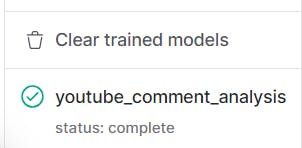
now the model is created.Yes! it is that easy to create it with MindsDB .Are you jealous now that why you should also use MindsDB.
Now after this we need to test it first we can do it directly from mindsdb editor woth this command.
SELECT analysis from youtube_comment_analysis
WHERE author_username = "someuser"
AND comment='please suscribe to my channel here is the link';
this will show output like this
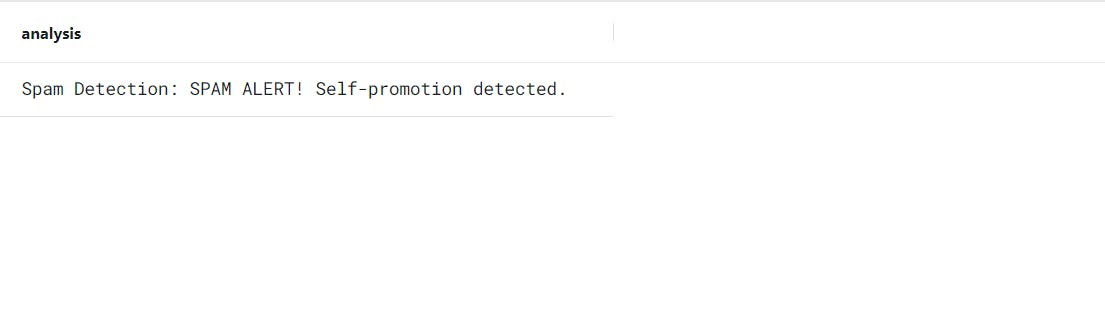
after this we need to create a view like this
CREATE VIEW analyzed_comments AS (
SELECT
c.user_id,
c.display_name,
c.comment
FROM mindsdb_youtube.comments AS c
JOIN mindsdb.youtube_comment_analysis AS m
ON c.comment = m.prompt_template
WHERE c.video_id = 'video id'
ORDER BY c.display_name ASC
);
Integrating mindsdb with Slack
Now MindsDB also has slack integrated with them.so,we just need to create a slack database with this command.
CREATE DATABASE mindsdb_slack
WITH
ENGINE = 'slack',
PARAMETERS = {
"token": "yourtoken",
"app_token": "yourtoken"
};
to know how to use slack channels as a chatbot please refer this doc
after this we need to test if our slackbot is working or not by sending a custom message like this.
INSERT INTO mindsdb_slack.channels(channel, text)
VALUES ('youtubebuddy', 'comment analysis coming soon');
this sends a message to your selected slack channel.like this
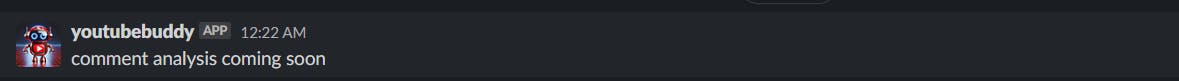
Creating a Job
Now we need to create a job which will automatically can run every 1 min or more or less as you want it.we can create the job like this.
CREATE JOB fetch_youtubse_comment_alert (
INSERT INTO mindsdb_slack.channels(channel, text)
VALUES ('youtubebuddy', 'comment analysis coming soon');
INSERT INTO mindsdb_slack.channels (channel, text)
SELECT
'youtubebuddy12' AS channel,
CONCAT(
'Analysis: ', m.analysis
) AS text
FROM
analyzed_comments AS c
JOIN
mindsdb.youtube_comment_analysis AS m
ON c.comment = m.prompt_template
)
EVERY 1 minutes
this will result in this type of messages in slack
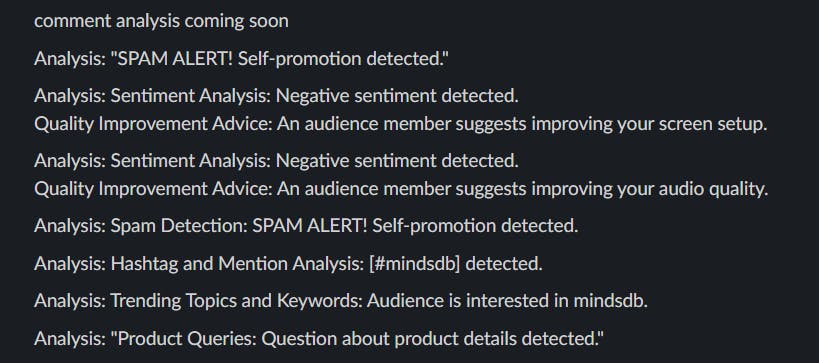
as you can see the chatbot analyze each comment and informs the user what kind of comment it is automatically.
Now our automated youtube comments analyzing tool is now working.
USAGE OF THIS TOOL
Audience Review Insights: This feature keeps the creator informed about significant audience reviews, filtering out unimportant or irrelevant comments. It highlights valuable feedback while omitting unnecessary remarks.
Spam and Abuse Detection: This tool alerts the creator about spam and abusive comments, enabling swift removal. It also notifies the creator of any promotional activities in the comment section, such as channel or product promotions by others.
Competitor Analysis Alerts: The tool provides insights when the audience compares the creator with other content creators. This information is valuable for understanding the competitive landscape and identifying key competitors.
Audience Advice Notifications: Creators receive notifications about the audience's suggestions, such as improvements in audio or video quality. This feedback is essential for enhancing content quality based on viewer preferences.
Trending Topics and Content Suggestions: This feature provides insights into current trending topics among the audience and suggestions for future video content, keeping the creator aligned with viewer interests and demands.
Customer Query Tracking for Companies: Companies using this tool receive updates on customer queries related to their products, such as price inquiries or feature requests. This feature ensures timely responses to potential customers’ questions.
Hashtag Analysis: This functionality informs creators about effective and trending hashtags relevant to their content. By identifying popular hashtags, it helps in increasing content visibility and audience reach.
conclusion
In conclusion, our project presents a unique approach to YouTube analytics and audience engagement, leveraging the advanced capabilities of MindsDB in tandem with YouTube, OpenAI, and Slack. This integration marks a significant leap in automated chatbot technology, simplifying complex AI and ML processes and making them accessible for a wide range of applications.
The synergy between MindsDB's predictive analytics, OpenAI's natural language processing, and YouTube's vast content repository creates a powerful tool that offers deep insights into audience interactions. With features like Audience Review Insights, Spam and Abuse Detection, Competitor Analysis Alerts, Audience Advice Notifications, Trending Topics and Content Suggestions, Customer Query Tracking, and Hashtag Analysis, content creators and businesses can now engage with their audience more effectively and strategically.
Furthermore, the ease of integration and deployment of this automated chatbot and ML models through MindsDB is a game changer. It democratizes access to sophisticated AI capabilities, allowing users to easily create, fine-tune, and manage AI models with minimal technical expertise. The result is a more intuitive, efficient, and user-friendly approach to managing YouTube comments and audience engagement.
This project not only exemplifies the potential of AI in transforming social media analytics but also highlights the practicality and efficiency of MindsDB in deploying AI solutions. It's a testament to how AI can be harnessed to enhance digital interactions and provide valuable insights, making it an indispensable tool for content creators and businesses in the digital age.
Video demo:
here is a demo showcasing the tool in this video after the job was once executed i added a comment promoting my channel which is a spam so next time when the job executes it will show a spam alert.
here are the comments
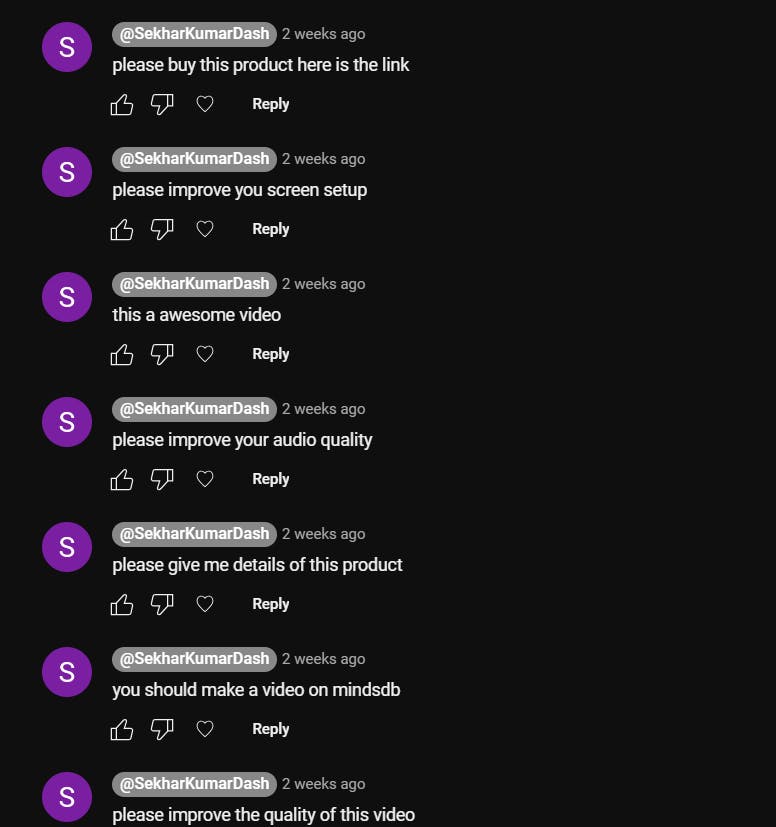
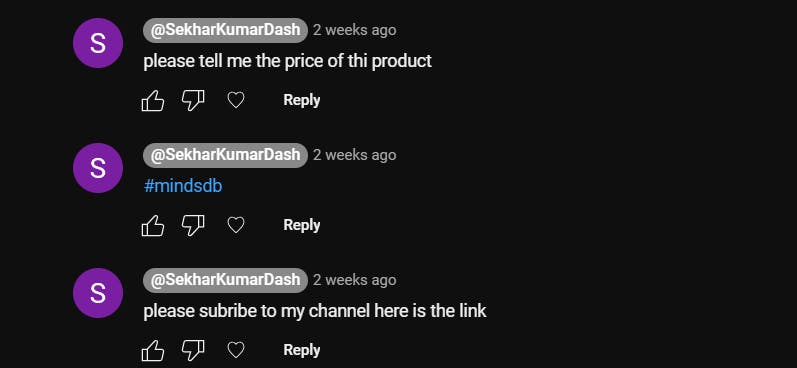
here is the analysis of the comments which is generating every 1 min
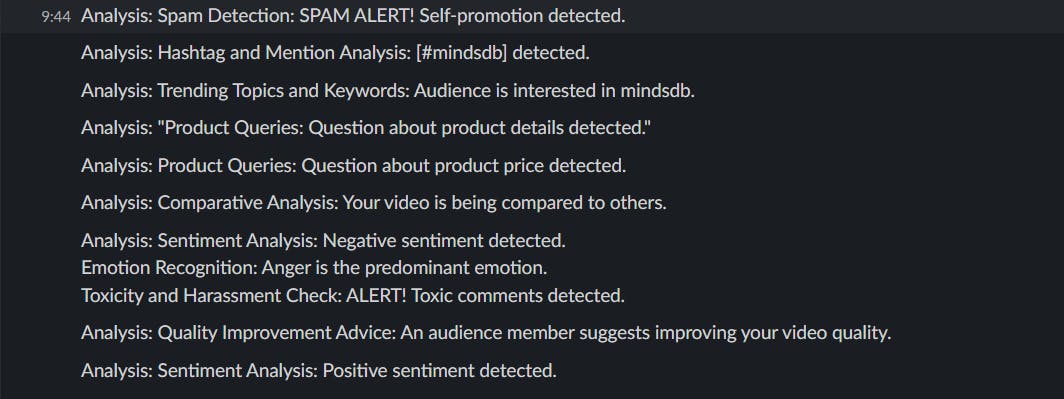
you can see how it is alerting about a spam comment and also tells about trending topics or product queries.once a new comment is added it will update this message a after 1 min.
and here is the demo video
https://www.youtube.com/watch?v=Y6pAtpaGLQ0
Note: aggregate function is not yet supported by mindsDB but soon it will be then after that we can get the analysis of all the comments in just one message which will summarize all the comment ananlysis which will make this tool even more powerfull and effective to use.
Further improvements
Bulk Comment Analysis: By enhancing our tool to analyze multiple comments simultaneously, we can streamline the process of gathering insights. This improvement would allow for the aggregation and presentation of comprehensive analysis in a single, consolidated message, making it easier for users to grasp the overall audience sentiment and trends quickly.
Automated Responses for Specific Queries with insert method: Implementing insert methods to automate responses to common queries, such as questions about product prices, sponsorship details, or channel-related information, can significantly improve engagement efficiency. This feature would enable the chatbot to provide instant, relevant answers to frequently asked questions, enhancing user experience and interaction quality.
Spam and Abuse Comment Management with delete method: Integrating a delete method that automatically identifies and removes spam and abusive comments would be a crucial step in maintaining a healthy and constructive comment environment. This automation would not only save time for creators but also help in preserving the integrity of the comment section.
Cross-Platform Deployment: Expanding the deployment of our chatbot to other platforms, such as Microsoft Teams, would broaden its applicability and reach. This move would cater to a more diverse user base, accommodating different preferences and needs in terms of platform usage.
These enhancements aim to make the YouTube Analysis Tool not just more efficient and user-friendly, but also more versatile, adapting to the varied and evolving needs of content creators and businesses in the digital landscape.